Working with Time Zones
Time Zones in virtualbreak
virtualbreak makes very easy to support learners and customers in different time zones so they will always see the correct time no matter where they are. You can also set a home (primary) time zone that is used when you create a new break or countdown timer. One of the two clocks on the countdown screen always shows the time in this default time zone, the other one cycles through additional time zones.
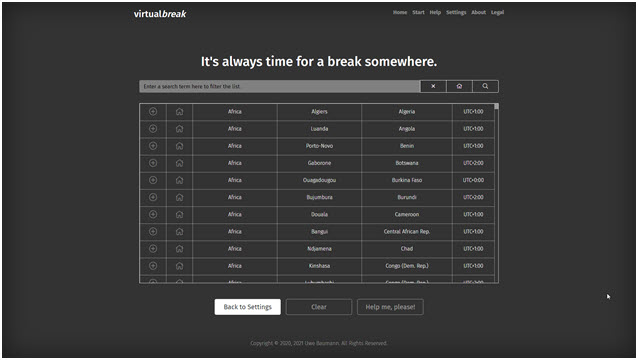
Setting Your Home Time Zone
In order to set your home time zone, go to the Time Zone Settings screen and search for your country, city or continent in the search field. The list will be filtered accordingly.
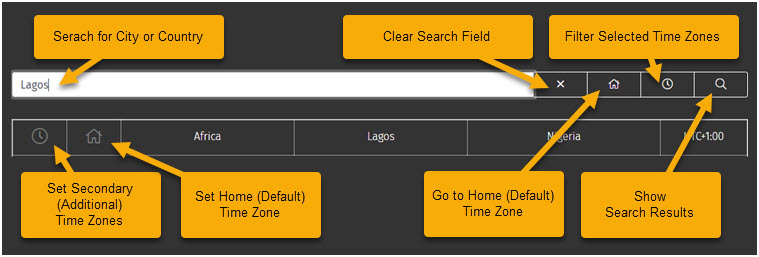
Click on the Home icon next to the time zone listing to select your home (primary) time zone. Please note that you can only select one time zone as your home time zone; to change it just choose a new one.
Pro Tip: You can easily find your current home time zone by clicking the Home button in the search toolbar. You can also show all currently selected secondary time zones by clicking the Plus button on the search toolbar.
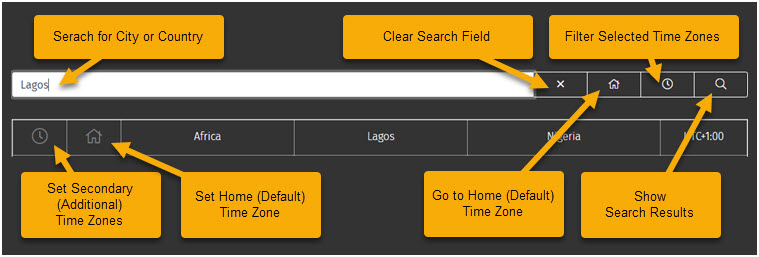
Selecting Secondary Time Zones
You can show additional (secondary) time zones on the countdown screen. To add a time zone as secondary time zone, just search for it as usual by entering the city, country or continent in the search field. Click the Clock icon next to the time zone to add or remove the time zone from the list of secondary time zones. You can select as many time zones as you want. The countdown screen display will cycle through them one by one.
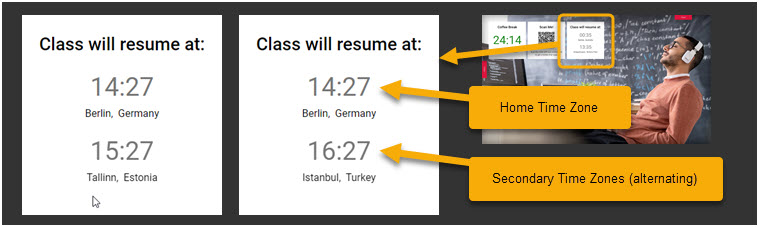
Pro Tip: You can deselect all secondary time zones by clicking on the Clear button at the bottom of the screen. This comes in very handy if you have a new set of learners or customers. Clearing the secondary time zones will not affect your home time zone setting.
The Wonderful World of Time Zones
Thank you for reading this help topic all to the end! By the way, if you want to know more about the wonderful world of time zones check out this lovely article about the world's most stupid time zones. Have fun!