Working with Text Modules
Text Modules in virtualbreak
Text modules are short text snippets that can be stored in order to be shown to your audience during a break on the countdown screen. You can use them for any information that is useful to your audience during a break or event countdown, such as lab or excercise instructions, calls for action ('Please fill out the feedback survey') or event agendas.
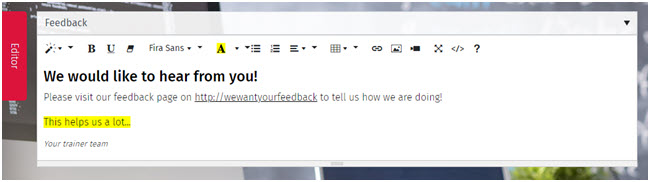
Managing Text Modules
The main Text Module Settings screen will let you edit, delete or create text modules. If you have a extensive library of existing text modules, you can also use the search bar on top of the screen to quickly access the one you want to edit. Just enter a part of the break type search key (more on this below) and the list will be filtered accordingly.
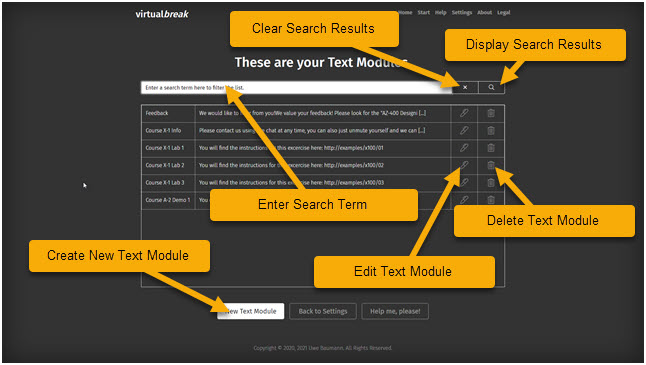
Creating a New Text Module
To create a new text module, just go to the Text Module Settings screen, and click the New Text Module button. The Edit Text Module screen will appear.
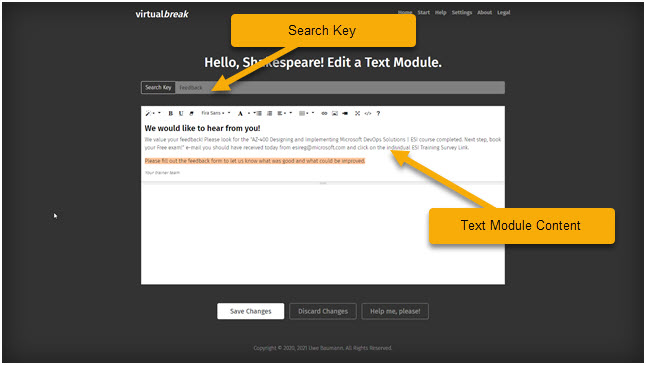
You can now enter the following parameters:
- Search Key: Enter a short descriptive text that will help you retrieve the text module quickly when searching for it on the countdown screen. Examples: 'Course AZ-400 Lab 02', 'Call for Feedback', 'Developer Joke: Buying Bread' (see here) etc.
- Main Text Area: Use the rich text area and the formatting toolbar to create your text module content.
Editing an Existing Text Module
Editing an existing text module works exactly like creating a new one, just go to the Text Module Settings, choose the Edit (pen) icon next to the text module entry and make your adjustments.
Deleting an Existing Text Module
You can also delete existing text modules by clicking on the Delete (thrash can) icon next to the break type entry on the Text Module Settings screen.
Importing and Exporting Text Modules
If you have put a lot of effort into creating a library of great text modules, you might want to share your work with your colleagues. That's very easy to do. On the Text Module Settings screen you will find an Export button that will create a JSON file with all your text modules. You can share that file, and others can import it using the Text Module Import screen. You can also edit the file manually with any text editor to make bulk changes.